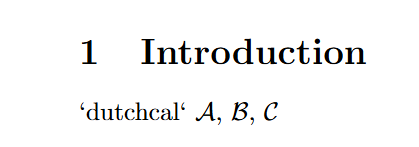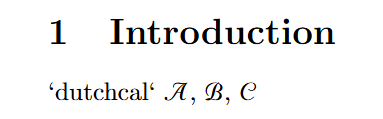1
2
3
4
5
6
7
8
9
10
11
12
13
14
15
16
17
18
19
20
21
22
23
24
25
26
27
28
29
30
31
32
33
34
35
36
37
38
39
40
41
42
43
44
45
46
47
48
49
50
51
52
53
54
55
56
57
58
59
60
61
62
63
64
65
66
67
68
69
70
71
72
73
74
75
76
77
78
79
| \begin{figure}[htp]
\centering
\thispagestyle{empty}
\tikzstyle{S0} = [rectangle, thick, rounded corners=0.5mm,minimum width = 4cm, minimum height=0.4cm,text centered, draw = black,font=\fontsize{9}{10}\selectfont\bfseries, fill=gray!10]
\tikzstyle{D} = [rectangle, text width=0.4cm,thick,rounded corners=2mm, minimum width = 0.7cm, minimum height=0.3cm,text centered, draw = black,font=\fontsize{7}{7}\selectfont\bfseries]
\tikzstyle{SS} = [rectangle,thick,text width=2cm,rounded corners=1mm, minimum width = 1cm, minimum height=0.5cm,text centered,draw=blue,
fill=blue!10, font=\fontsize{7}{7}\selectfont]
\tikzstyle{S} = [rectangle,thick,text width=2cm,rounded corners=1mm, minimum width = 1cm, minimum height=0.5cm,text centered,draw=black,,
font=\fontsize{7}{7}\selectfont]
\tikzstyle{S1} = [rectangle,thick,inner xsep=3mm,rounded corners=1mm, minimum width = 1cm, minimum height=0.5cm,text centered, draw = black,font=\fontsize{7}{7}\selectfont]
\tikzstyle{S2} = [rectangle,thick,text width=1.5cm,rounded corners=1mm, minimum width = 1cm, minimum height=0.5cm,text centered, draw = black,font=\fontsize{7}{7}\selectfont]
\tikzstyle{SS2} = [rectangle,thick,text width=1.5cm,rounded corners=1mm, minimum width = 1cm, minimum height=0.5cm,text centered, draw = blue,fill = blue!10,font=\fontsize{7}{7}\selectfont]
\tikzstyle{F} = [rectangle,thick,text width=0.5cm,rounded corners=0.5mm, minimum width = 0.7cm, minimum height=0.4cm,text centered, draw = black,font=\fontsize{7}{7}\selectfont\bfseries]
\tikzstyle{FF} = [rectangle,thick,text width=0.5cm,rounded corners=0.5mm, minimum width = 0.7cm, minimum height=0.4cm,text centered, draw = blue,fill = blue!10,font=\fontsize{7}{7}\selectfont\bfseries]
\tikzstyle{T} = [rectangle,thick,dashed,inner xsep=2mm,rounded corners=1mm, minimum width = 1cm, minimum height=0.5cm,text centered, draw = black,font=\fontsize{7}{7}\selectfont]
\tikzstyle{T1} = [rectangle,thick,dashed,text width=1cm,rounded corners=1mm, minimum width = 1cm, minimum height=0.5cm,text centered, draw = black,font=\fontsize{7}{7}\selectfont]
\tikzstyle{TT1} = [rectangle,thick,dashed,text width=1cm,rounded corners=1mm, minimum width = 1cm, minimum height=0.5cm,text centered, draw = blue,fill =blue!10,font=\fontsize{7}{7}\selectfont]
\tikzstyle{E} = []
\vspace{0.3cm}
\tikzstyle{A} = [->,>=stealth,rounded corners, thick]
\tikzstyle{AA} = [->,>=stealth,rounded corners, thick,blue]
\begin{tikzpicture}[node distance=1cm]
\node[S0](Start){Algebra Problem};
\node[D,right of = Start,yshift = -0.55cm,xshift=-1cm](D1){$\mathcal{D}_{01}$};
\node[SS,right of = D1,yshift = -0.8cm,xshift=0.5cm](S1){Algebra Problem Diagram};
\node[S,left of = D1,yshift = -0.8cm,xshift=-0.5cm](S2){Algebra Problem Text};
\node[F,right of = S2,yshift = -1.4cm,xshift=-1cm](F1){$\mathcal{F}_{01}$};
\node[T,left of = S2,yshift = -0.8cm,xshift=-0.4cm](T1){vectorizer};
\node[E,right of = S2,yshift = -0.8cm,xshift=-0.9cm](E1){};
\node[S1,right of = F1,yshift = -0.55cm,xshift=-1cm](S3){Vector Text};
\node[D,right of = S3,yshift = -0.55cm,xshift=-1cm](D2){$\mathcal{D}_{02}$};
\node[F,left of = D2,yshift = -1.4cm,xshift=-1.5cm](F2){$\mathcal{F}_{02}$};
\node[F,right of = D2,yshift = -1.4cm,xshift=-1cm](F3){$\mathcal{F}_{03}$};
\node[T1,left of = D2,yshift = -0.7cm,xshift=-0.3cm](T2){scene detector};
\node[T1,right of = D2,yshift = -0.7cm,xshift=0.3cm](T3){neural miner};
\node[E,right of = D2,yshift = -0.7cm,xshift=-1.1cm](E2){};
\node[E,left of = D2,yshift = -0.7cm,xshift=-1.6cm](E3){};
\node[S2,right of = F2,yshift = -0.6cm,xshift=-1cm](S4){Scene-Aware Relation Sets};
\node[S1,right of = F3,yshift = -0.55cm,xshift=-1cm](S5){Relation Sets};
\node[F,right of = S5,yshift = -1cm,xshift=-1cm](F4){$\mathcal{F}_{04}$};
\node[S1,right of = F4,yshift = -0.55cm,xshift=-1cm](S6){Integrated Relation Sets};
\node[D,right of = S6,yshift = -0.55cm,xshift=-1cm](D3){$\mathcal{D}_{03}$};
\node[F,right of = D3,yshift = -1.4cm,xshift=-1cm](F5){$\mathcal{F}_{05}$};
\node[S0,right of = F5,yshift = -0.55cm,xshift=-1cm](End){Solution};
\node[T1,right of = D3,yshift = -0.7cm](T4){symbolic solver};
\node[E,right of = D3,yshift = -0.7cm,xshift=-1.1cm](E4){};
\node[FF,right of = S1,yshift = -3.9cm,xshift=-1cm](F6){$\mathcal{F}_{06}$};
\node[SS2,right of = F6,yshift = -0.6cm,xshift=-1cm](S6){Diagram Relation Sets};
\node[TT1,left of = S1,yshift = -1cm,xshift=-0.4cm](T5){diagram relation extractor};
\node[E,right of = S1,yshift = -1cm,xshift=-0.9cm](E5){};
\draw [AA] (D1) -| (S1);
\draw [A] (D1) -| (S2);
\draw [A] (S2) -- (F1);
\draw [A] (T1) -- (E1);
\draw [A] (D2) -| (F2);
\draw [A] (D2) -- (F3);
\draw [A] (T3) -- (E2);
\draw [A] (T2) -- (E3);
\draw [A] (S5) -- (F4);
\draw [A] (S4) |- (F4);
\draw [A] (D3) -- (F5);
\draw [A] (T4) -- (E4);
\draw [AA] (S1) -- (F6);
\draw [AA] (S6) |- (F4);
\draw [AA] (T5) -- (E5);
\end{tikzpicture}
\caption{The state-transform graph of solving algebra problems, the blue part is the result of evolution}
\label{fig2}
\end{figure}
|